
1、点击桌面设置图标。
2、打开通用,选择辅助功能。
3、在界面下找到assistive touch选项打开。
4、把assistive touch选项打开即可看到小圆点。
5、点击assistive touch小圆点,选择设备后,点击锁定屏幕即可一键锁屏。
- 本文固定链接: http://news.x86android.com/articles/1334923.html
- 转载请注明: zhiyongz 于 知识百科-X86安卓中文站 发表
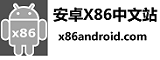

1、点击桌面设置图标。
2、打开通用,选择辅助功能。
3、在界面下找到assistive touch选项打开。
4、把assistive touch选项打开即可看到小圆点。
5、点击assistive touch小圆点,选择设备后,点击锁定屏幕即可一键锁屏。
《本文》有 0 条评论